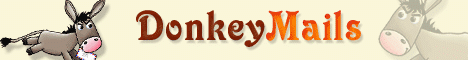Payment Proof
Started by HARIF 2016-08-01 at 23:04 HARIF
HARIF
|
Posted
2016-08-01 at 23:04
Dear adminIs post a payment proof necessary ? If yes, Then How can I post a payment ? Thanks in advance. Harisankar Barman |
||||||
 ervinwd
ervinwd
|
Posted
2016-08-02 at 01:59
1. Log in to your PP/PZ account2. Go to payment details and then click on 'Print Screen' (PrntScr) in the keyboard  3. Open windows paint. (usually located in Start/All Programs/Accessories/Paint) and paste (CTRL + V). 4. Use the crop function to select and keep only the parts you need. or edit it to make it look good, also erase and cover transaction numbers.Never post your email .Never post the transaction/reference number as it can be used by others to hack your PP/PZ account 5. Save(CTRL + S) to save it to your desktop. 6. Go to an image uploader site(I highly suggest tinypic.com) to upload your image. 7. Copy (CTRL+C) the direct image URL/direct Link for layout . 8. Go to the forum(Payment Proof section) 9. Create new topic,then click the picture icon  10.Paste (CTRL+V) the direct link URL. |
|||
 Standard
Standard